Working with xampp
Xampp is a software which contain apache local server mysql database,filezilla and lot's more. Today i am going to show you, how to work with xampp.Lets start.....

1.Download the xampp from here
2. Setup if its a setup file,if zip file then unzip and copy it into c drive.
3.Open c drive on your computer
4.Open xampp folder.
5.Open xampp-control.exe
6.Click on start besides apache and the admin.[note: when u will click on start button then the admin button also will be clickable.
7.After click on admin button, xampp will redirect to precise working environment.
8.You can run other options by follow this method.
Enjoy the programming buddy
 08:02
08:02
 Unknown
Unknown
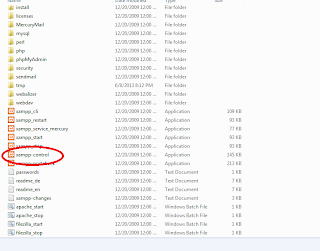

 Posted in
Posted in 
No Response to "Working with xampp"
Post a Comment
leave a comment