Partition a hard Disk
Partition of a hard disk is too much important for a pc user.By partition a hard disk into several drives could help you to keep your contents separately and also keep your operating system safe.Here is the solution to partition a hard disk. So, let's start...There have three way to partition a hard disk in windows
1.During install operating system
2.From mange option in os. and
3.Using DOS
Here is the solution of no 1.
1.Right click mouse over mycomputer icon
2.Click on manage from popup menu
4.You'll see something like below image
4.Then click on "drive" and delete volume from popup menu.
5. Click "yes".
5.Then click on "drive" and open "New simple volume"and click on "next".
6.Define sample volume size in MB.
7. Next
7.Then select "File system" type "NTFS"and click "next" from format partition page.
9. That's all..... keep visiting this site for further Tutorial.
 07:01
07:01
 Riyad uddin
Riyad uddin

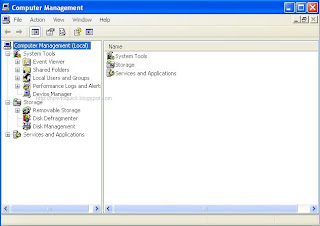
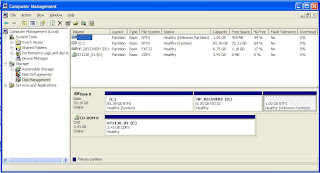

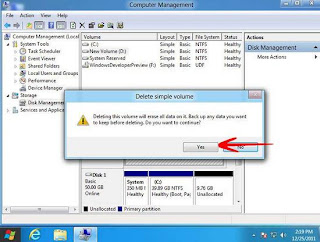

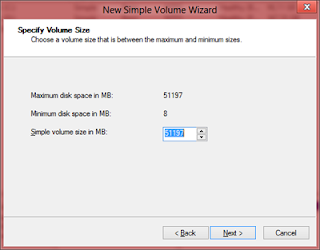

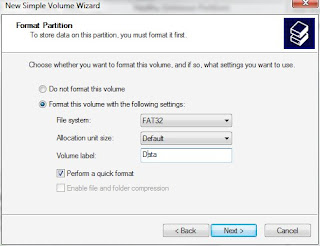
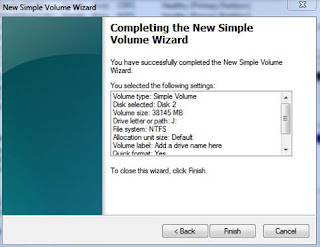
 Posted in
Posted in
No Response to "partition a hard disk"
Post a Comment
leave a comment